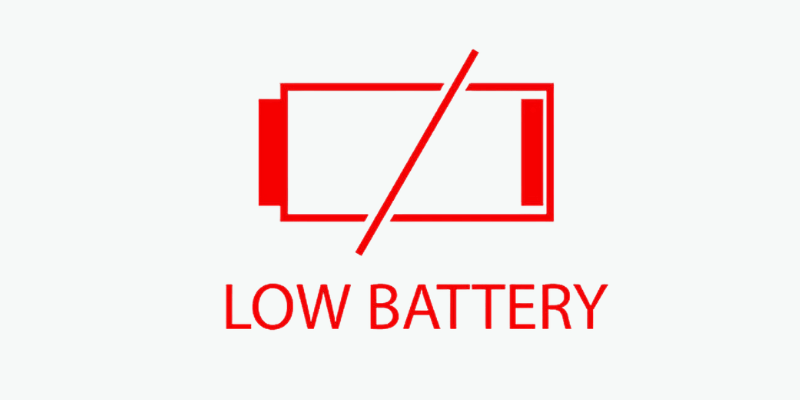إذا كان لديك بطارية الليثيوم لا يتم الشحن، جرب نصائح استكشاف الأخطاء وإصلاحها الواردة في هذه المقالة. دعنا نستكشف الأسباب والحلول المحتملة لمشكلات الطاقة لديك.
لماذا لا يتم شحن بطارية الليثيوم الخاصة بي؟
إذا لم يتم شحن بطارية الليثيوم الخاصة بك، فقد يكون هناك عدة عوامل مؤثرة، بدءًا من البطارية التالفة إلى المشكلات الخارجية غير ذات الصلة. سيتطلب استكشاف الأخطاء وإصلاحها بعض التجارب والخطأ لتحديد السبب الجذري.
5 نصائح سهلة لاستكشاف الأخطاء وإصلاحها لبطاريات الليثيوم
إذا كنت تواجه مشكلات مع بطاريات الليثيوم، فتحقق من هذه المناطق المشتركة أولاً. فهي سهلة التفتيش ويمكن لأي شخص الوصول إليها.
1. تأكد من أن الشاحن الخاص بك قيد التشغيل ويعمل
السبب المعتاد لعدم شحن البطارية هو أن الشاحن ربما توقف عن العمل. يمكن أن يكون الأمر بسيطًا مثل مشكلة في المفتاح أو المصهر، أو ربما يكون الشاحن نفسه تالفًا.
قبل الغوص في المزيد من استكشاف الأخطاء وإصلاحها، تأكد مرة أخرى من أن الشاحن الخاص بك يعمل بشكل صحيح. فيما يلي قائمة سريعة بالأشياء التي يجب التحقق منها بحثًا عن الأنواع الرئيسية لأجهزة الشحن:
شواحن الشاطئ
تأكد من أن الوحدة لديها الطاقة عن طريق التحقق من عدم تعثر القاطع وأن المفتاح قيد التشغيل. إذا كانت تحتوي على لوحة تحكم عن بعد، فتأكد من أنها قيد التشغيل أيضًا. بالمناسبة، تأكد من أن الوحدة مبرمجة للبطارية الصحيحة.
شواحن الطاقة الشمسية
تأكد من الألواح الشمسية تمتص أكبر قدر ممكن من ضوء الشمس ويتم توصيلها بشكل صحيح بوحدة التحكم في الشحن. تحقق من أي صمامات أو قواطع مرتبطة به، وإذا كان هناك شاشة عرض أو واجهة ذكية، فتأكد مرة أخرى من تنشيط الشحن.
شواحن المولد
عادةً ما تقوم وحدة التحكم بشحن المولد أو وحدة التحكم DC-DC بتوصيل المولد بالبطاريات. يتم تنشيطه عندما يكتشف تشغيل المحرك ويبدأ الشحن.
تأكد من ضبط الفولتية بشكل صحيح لسيارتك وإعداد البطارية. يجب أن تتضمن هذه الأنظمة أيضًا قابسًا أو منصهرًا أو مفتاحًا لتشغيلها وإيقاف تشغيلها، لذا تأكد مرة أخرى من توصيل كل شيء بشكل صحيح!
شواحن المولدات
عادةً ما يستخدم شحن بطاريات الليثيوم باستخدام المولد نفس الشاحن الذي تستخدمه طاقة الشاطئ. إذا كانت بطارياتك تشحن جيدًا بالطاقة الشاطئية ولكن ليس مع المولد، فقد تكون هناك مشكلة في مفتاح النقل التلقائي.
تأكد من عدم تعطل قاطع المولد وأن جميع التوصيلات محكمة، خاصة إذا كنت تستخدم وحدة محمولة.
قد تحتاج بعض أجهزة الشحن، مثل تلك الموجودة في Victron، إلى إعدادات مثل “مدخلات تيار متردد ضعيفة” لتمكينه من العمل بشكل صحيح.
إذا لم تكن متأكدًا من أداء الشاحن الخاص بك، فحاول اختباره باستخدام جهاز قياس متعدد.

2. تحقق مرة أخرى من اتصالاتك
تعد التوصيلات السائبة أو المتآكلة من الأسباب الشائعة لمشكلات الشحن.
ابدأ بإيقاف تشغيل النظام الخاص بك والتحقق من جميع التوصيلات الطرفية للتأكد من إحكامها ونظافتها. ابحث عن التآكل أو الأكسدة أو التلف الذي قد يعيق التدفق الكهربائي. حتى التوصيلات الفضفاضة قليلاً يمكن أن تقلل بشكل كبير من كفاءة الشحن أو تمنعها تمامًا.
3. استخدم مقياس التيار الكهربائي ومقياس الفولت
إذا كان كل شيء يبدو على ما يرام ولكنك غير متأكد من أن الشاحن الخاص بك يعمل، فقم بقياس أداء النظام.
يمكنك استخدام مقياس التيار الكهربائي والفولتميتر المثبتين، فهما سهلان وآمنان لفحص الجهد والتيار دون الحاجة إلى التعامل مع أي أسلاك.
الخطوة 1: التحقق من الجهد في البطاريات
اضبط الفولتميتر على جهد التيار المستمر وضع المجسات على محطات البطارية.
يجب أن تقرأ بطارية الليثيوم المشحونة بالكامل بجهد 12 فولت حوالي 13.2-13. 4 فولت. عند الشحن، توقع جهدًا كهربائيًا يبلغ 14.2-14. 6 فولت، حسب الشاحن.
إذا لم يرتفع فوق مستويات الراحة، فقد لا يعمل الشاحن بشكل صحيح.
الخطوة 2: اختبار الجهد على الشاحن
تحقق من الجهد الكهربي عند أطراف إخراج الشاحن وقارنه بقراءة البطارية.
إذا أظهر الشاحن الخاص بك جهدًا جيدًا (أكثر من 14 فولت) ولكن البطارية لا تظهر ذلك، فقد يكون لديك اتصال غير محكم، أو منصهر محترق، أو قاطع عطل في مكان ما بينهما.
الخطوة 3: قياس التدفق الحالي باستخدام مقياس التيار الكهربائي
لف المقياس حول السلك الموجب من الشاحن إلى البطاريات.
إذا رأيت قراءة إيجابية للأمبير، فهذا يعني أنه يتم شحن البطاريات. القراءة السلبية تعني أنهم في حالة تفريغ.
إذا أظهر الصفر عندما يكون الشاحن قيد التشغيل، فهذا يعني أنه لا يرسل أي طاقة.
الخطوة 4: التحقق من التيار في البطارية
ما عليك سوى تثبيت الكابل الموجب الرئيسي من بطاريتك والتحقق من القراءات لضمان تدفق التيار كما هو متوقع.
إذا كان لديك بطاريات متعددة، قم بتثبيت الوصلات الفردية لضمان توازن التيار – يجب أن تقوم كل بطارية بسحب وزنها بالتساوي.
يعد خلط فحوصات الجهد والتيار طريقة مفيدة لتحديد المشكلات المتعلقة بالشاحن أو الأسلاك أو بنك البطارية بسرعة. إذا كانت البطاريات تتلقى جهد شحن عاليًا ولكن لم يتم شحنها بعد، فمن المحتمل أن المشكلة تكمن في نظام إدارة المباني داخل البطارية، وسوف تحتاج إلى متخصص لإصلاحها.
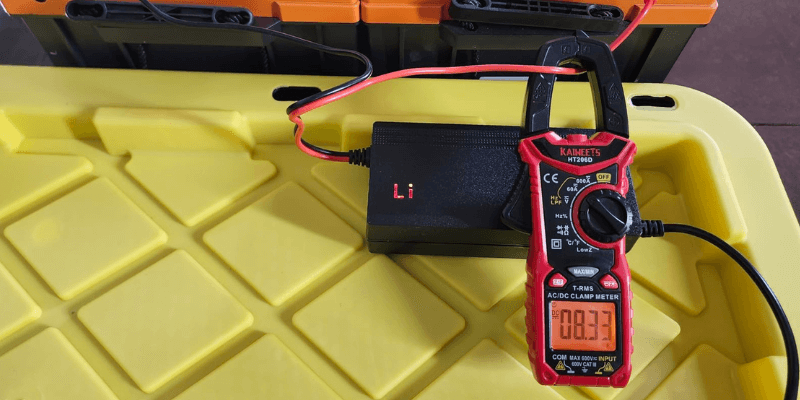
4. أخرج البطارية من وضع فصل الجهد المنخفض عن طريق إعادة ضبطه
عندما يتم تفريغ بطارية الليثيوم بعمق كبير، يقوم نظام إدارة المباني الخاص بها بتنشيط فصل الجهد المنخفض (LVD)، مما يضعها في وضع السكون ويمنع الشحن.
لحل هذه المشكلة، “استيقظ” البطارية مع شاحن متوافق يوفر شحن إعادة الضبط. استخدم مقياسًا متعددًا للتحقق من الجهد: أقل من 10 فولت لبطاريات 12 فولت أو أقل من 20 فولت لبطاريات 24 فولت يشير إلى تنشيط LVD.
ربط أ شاحن بطارية الليثيوم أو تم ضبط مصدر الطاقة على الجهد الصحيح والشحن حتى يصل إلى 12.4 فولت على الأقل (لـ 12 فولت) أو 24.8 فولت (لـ 24 فولت) لإعادة ضبط نظام إدارة المباني (BMS)، الأمر الذي قد يستغرق عدة ساعات.
بالنسبة للمشكلات المستمرة، افصل جميع الأحمال واسترح قبل استخدام شاحن متخصص لإعادة ضبط كاملة.
إذا فشلت هذه الخطوات، فقد تتضرر البطارية بشكل دائم نتيجة الإفراط في تفريغها وتتطلب اهتمامًا متخصصًا أو استبدالها.
5. تأكد من أنك تستخدم الشاحن المناسب
يعد توافق الشاحن أمرًا ضروريًا لبطاريات الليثيوم نظرًا لمتطلبات الشحن الفريدة الخاصة بها مقارنة ببطاريات الرصاص الحمضية. قد يؤدي استخدام الشاحن الخاطئ إلى إعاقة الشحن وإتلاف البطارية أو نظام إدارة المباني.
تأكد دائمًا من أن الشاحن الخاص بك يتوافق مع كيمياء البطارية (Li-ion، LiFePO4، وما إلى ذلك) ويوفر الجهد والتيار الصحيحين. تحتاج بطاريات الليثيوم إلى تحكم دقيق في الجهد؛ على سبيل المثال، أ بطارية LiFePO4 12 فولت يتطلب شاحنًا يوفر 14.2 فولت إلى 14.6 فولت أثناء الجهد الثابت، على عكس بطاريات الرصاص الحمضية التي تقبل نطاقًا أوسع. تأكد من أن الشاحن الخاص بك يوفر تيارًا كافيًا للشحن الفعال دون تجاوز الحد الأقصى لمعدل الشحن.
تعمل أجهزة الشحن الذكية الحديثة المزودة بتقنية الكشف التلقائي عن الكيمياء وتعويض درجة الحرارة على تحسين عملية الشحن وإطالة عمر البطارية مع ضمان الشحن الكامل. في حالة التبديل من بطاريات الرصاص الحمضية إلى بطاريات الليثيوم، فإن ترقية معدات الشحن الخاصة بك أمر بالغ الأهمية للأداء وطول العمر.

كيف أعرف إذا كانت بطارية الليثيوم أيون الخاصة بي تالفة؟
إذا تعرضت بطارية الليثيوم لأضرار بالغة، فإن نظام إدارة المباني الداخلي سيمنعها من الشحن أو توفير الطاقة كإجراء للسلامة. هذا يحميك وسيارتك وعائلتك من مشاكل الأسلاك.
قد يحدث تلف دائم إذا قمت بشحن البطارية أو تفريغها خارج المواصفات الموصى بها أو إذا تعرضت لحادث. إذا واجهت هذه المشكلات، قم بفحص البطارية لتحديد المشكلة.
الأسئلة الشائعة
كيف يمكنني إعادة ضبط بطارية الليثيوم أيون الخاصة بي؟
تختلف إجراءات إعادة الضبط حسب طراز البطارية. تتم إعادة ضبط العديد من الأنظمة تلقائيًا عندما يعود الجهد الكهربائي إلى طبيعته من خلال الشحن المناسب.
لإعادة الضبط يدويًا، افصل جميع الأحمال واترك البطارية غير مستخدمة لعدة ساعات قبل إعادة الشحن. تدعم بعض البطاريات المتقدمة عمليات إعادة تعيين نظام إدارة المباني (BMS) عبر تسلسلات الأزرار أو أوامر التطبيق؛ راجع وثائق الشركة المصنعة للحصول على التفاصيل.
بالنسبة للأنظمة المتكاملة، قد تؤدي دورة الطاقة الكاملة (الفصل عن جميع الأجهزة) إلى إعادة ضبط نظام إدارة المباني بشكل فعال.
كيف أقوم بإيقاظ بطارية الليثيوم أيون الميتة؟
يتطلب إحياء بطارية ليثيوم أيون مفرغة بشدة معالجة دقيقة.
أولاً، تحقق من الجهد باستخدام مقياس متعدد؛ إذا كان الجهد أقل من 10 فولت بالنسبة لبطارية 12 فولت، فاستخدم منشطًا متخصصًا أو مصدر طاقة ثابت. قم بتطبيق شحنة تيار منخفضة (0.1 درجة مئوية أو أقل) حتى يتجاوز الجهد عتبة الحماية.
يعد الشحن الزائد لفترة وجيزة عند الفولتية العالية أمرًا محفوفًا بالمخاطر ويجب أن تتم محاولته فقط من قبل المستخدمين ذوي الخبرة. إذا فشلت هذه الطرق، فقد تتضرر البطارية بشكل دائم.
هل يمكن إعادة شحن بطارية الليثيوم الميتة تماما؟
قد يتم في بعض الأحيان إعادة إحياء بطارية الليثيوم الميتة، اعتمادًا على مدة تفريغها والظروف التي واجهتها.
غالبًا ما تؤدي البطاريات التي تنخفض إلى أقل من الحد الأدنى من الجهد لفترات طويلة إلى تلف دائم. إذا لم ينخفض الجهد الكهربي عن 3 فولت لكل خلية لفترة طويلة، فقد تستعيد المعدات المتخصصة وظائفها، على الرغم من أن البطاريات المستردة عادةً ما تكون ذات سعة وعمر منخفضين.
بالنسبة للتطبيقات المهمة، يعد استبدال البطاريات شديدة التفريغ أكثر أمانًا وموثوقية من محاولة إعادة إحياء البطاريات.