Batterijen voor golfkarretjes kunnen jaren meegaan als ze na elk gebruik worden opgeladen, maar de levensduur is afhankelijk van het gebruik en het batterijtype. In dit bericht onderzoeken we hoe lang deze batterijen doorgaans meegaan, welke verschillende typen beschikbaar zijn, wanneer we ze moeten vervangen en enkele handige tips om hun levensduur te verlengen.
Hoe lang gaan de batterijen van een golfkar gemiddeld mee?
Met de juiste zorg en opladen kunnen lithium-ion-golfkarbatterijen 10 jaar of langer meegaan. Dit is aanzienlijk beter dan normaal loodzuurbatterijen, die slechts ongeveer 3 tot 5 jaar meegaan.
Verschillende soorten golfkarbatterijen
Golfkarbatterijen zijn er in verschillende soorten, waaronder loodzuur, AGM, gel-loodzuur en lithium-ion, elk met zijn eigen voor- en nadelen.
Loodzuurgolfkarbatterijen
Loodzure batterijen komen veel voor in golfkarretjes vanwege hun betaalbaarheid en onderhoudsgemak. Ze duren echter slechts 3 tot 5 jaar en zijn zwaar, wat niet ideaal is voor kleine voertuigen.

Geabsorbeerde glazen mat (AGM) golfkar batterijen
AGM-batterijen hebben absorbeerbare elektrolyten en glasvezelplaten, waardoor ze tot vijf keer sneller kunnen worden opgeladen dan traditionele leadhuizen. Dit ontwerp voorkomt ook lekken, waardoor corrosie wordt verminderd en de levensduur wordt verlengd.
Ze vereisen minimaal onderhoud en kunnen 3 tot 7 jaar duren, maar hun hogere kosten kunnen kosten verhogen bij het onderhouden van een vloot golfkarretjes.

Gel loodzure golfkar batterijen
alles lekvrij en onderhoudsarm. Dit ontwerp verbetert de prestaties bij extreme temperaturen, vooral bij koud weer, waardoor andere batterijen korter kunnen worden’ levensduur.
Gelaccu’s laden echter niet zo snel op als AGM’s. Ze blijven meestal 4 à 6 jaar hangen of ongeveer 500 cycli met een ontladingsdiepte van 80%.

Lithium-ion-golfkarbatterijen
Lithium-ionbatterijen voor golfkarretjes zijn klein, licht van gewicht en in eerste instantie duurder, maar kunnen op de lange termijn tot besparingen leiden. Als je ze goed verzorgt, gaan ze meer dan tien jaar mee en hebben ze nauwelijks onderhoud nodig, omdat je geen water hoeft toe te voegen.
In tegenstelling tot andere golfkar-batterijen die snel het laad verliezen wanneer ze niet in gebruik zijn, hebben lithium-ionbatterijen een lage zelfontladingspercentage, waardoor ze hun lading veel langer kunnen vasthouden.

5 borden Een golfkar -batterij moet worden vervangen
Vraagt u zich af of het tijd is om de batterij van uw golfkar te vervangen? Let op deze borden die aangeven dat het klaar is voor een verandering voordat het volledig faalt.
Verminderd rijbereik
Je golfkar reisde altijd enkele kilometers voordat hij een opladen nodig had, maar nu gaat het maar één of twee mijl. Dit geeft aan dat een batterijvervanging nodig is. De batterij moet lang genoeg duren om verschillende golfrondes te bedekken.
Langzamere versnelling
Als uw golfkar traag aanvoelt en er langer over doet om de topsnelheid te bereiken, levert de batterij mogelijk niet voldoende stroom. Overweeg om het te laten controleren of vervangen om de prestaties te verbeteren.
Langere oplaadtijden
Als het een eeuwigheid duurt om uw golfkar op te laden, is dat een waarschuwingssignaal. Batterijen gaan na verloop van tijd achteruit, en als het opladen langer duurt dan normaal, kan dit betekenen dat ze moeite hebben om de lading vast te houden.
Moeilijkheidsgraad bij het beklimmen van heuvels
Heeft uw golfkar moeite met het beklimmen van gematigde hellingen? Er is waarschijnlijk sprake van een stroomtekort, een veelvoorkomend teken van een defecte batterij.
Fysieke schade
Controleer op tekenen van fysieke schade aan de batterij, waaronder:
- Uitpuilen: Geeft interne druk en potentiële veiligheidsrisico's aan.
- Lekkend: Zuurlekken kunnen de batterij en nabijgelegen componenten beschadigen.
- Cracking: compromitteert integriteit en kan interne shorts veroorzaken.
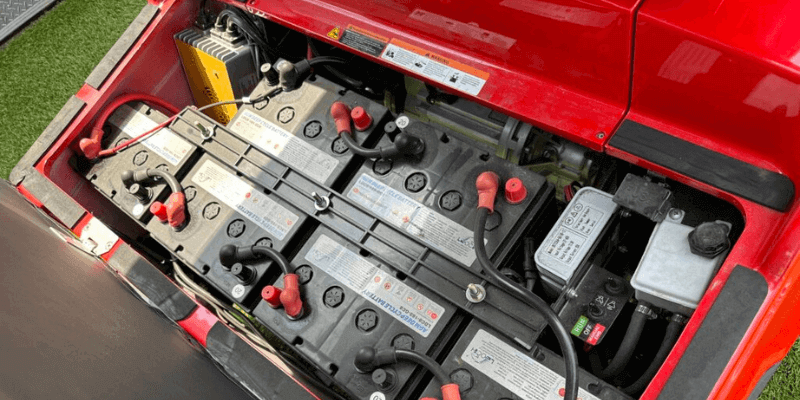
Hoe u uw golfkar -batterijen langer kunt laten duren
Hier zijn tips om de levensduur van uw golfkar -batterijen te verlengen:
Rijgewoonten
- Vermijd volledige ontlading: ontlaad uw batterijen niet volledig.
- Soepel rijden: vermijd harde versnelling en remmen om de batterijen te verminderen.
- Juiste bandeninflatie: houd banden goed opgeblazen om de lading van de batterij te verminderen.
Houd het koel
Laat uw batterijen niet op hete plaatsen achter, omdat warmte hun slijtage versnelt. Extreme kou is ook niet geweldig – het kan ze ook beschadigen. Vind een mooie, coole plek (maar niet bevriezen) om ze op te slaan wanneer je ze niet gebruikt.
Opladen goed
- Juiste oplader: gebruik een oplader die is ontworpen voor uw specifieke batterijen voor golfkar.
- Periodiek opladen: laad de batterijen regelmatig op tijdens opslag om hun gezondheid te behouden. Gebruik een lader met een opslagmodus voor het opladen van automatisch onderhoud.
- Vermijd onderbelasting: de batterijen onder de 20% laden voor lange periodes verkort hun levensduur.
- Vermijd overladen: overladen kan de batterijen beschadigen, dus gebruik een lader met een automatische afsluiting of verbroken wanneer u volledig wordt opgeladen.
Regelmatig onderhoud
- Koppel: Koppel de batterijen los van de kar om langzame ontlading voor het laagseizoen te voorkomen, indien mogelijk.
- Reinheid: houd uw batterijbanden schoon en droog. Als u corrosie op de terminals ziet, gebruikt u een bakpoederoplossing om deze schoon te maken.
- Terminalverbindingen: Controleer dubbel dat alle terminals en verbindingen knus zijn en vrij van elke corrosie.
- Watering (voor overstroomde batterijen): houd de waterstanden in de gaten en vergeet niet om ze af te vullen met alleen gedestilleerd water.
- Spanningscontroles: zorg ervoor dat u zo nu en dan een voltmeter pakt om de spanning van elke batterijcel te controleren. Op deze manier kunt u zwakke spotten voordat ze problemen veroorzaken.
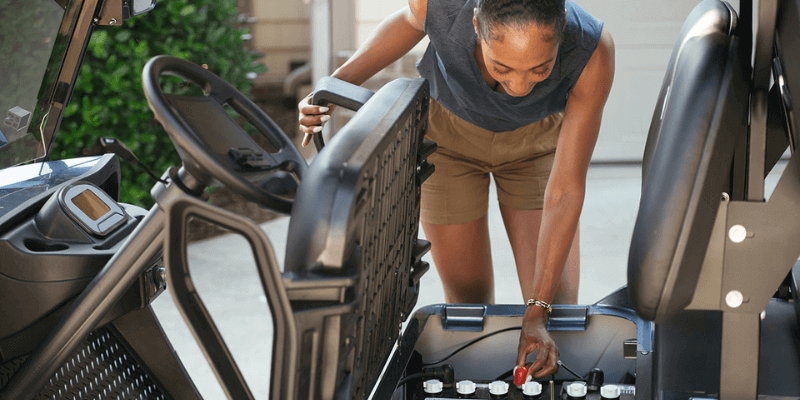
Hoe lang moet u uw golfkar -batterij opladen
Leg de batterijen van uw golfkar nooit volledig uit, of het nu lithium of loodzuur is, omdat beide permanente schade kunnen oplopen.
Loodzure batterijen ervaren sulfatie wanneer ze uitgeput zijn, wat vrijwel onmiddellijk actief materiaal verhardt en de levensduur bij het opladen vermindert. Lithiumbatterijen hebben ook het verlies van capaciteit wanneer ze tot nul worden afgevoerd vanwege onomkeerbare binding met andere metalen in hun constructie. Om de gezondheid van de lithiumbatterij te behouden, laadt u ze na elk gebruik op.


