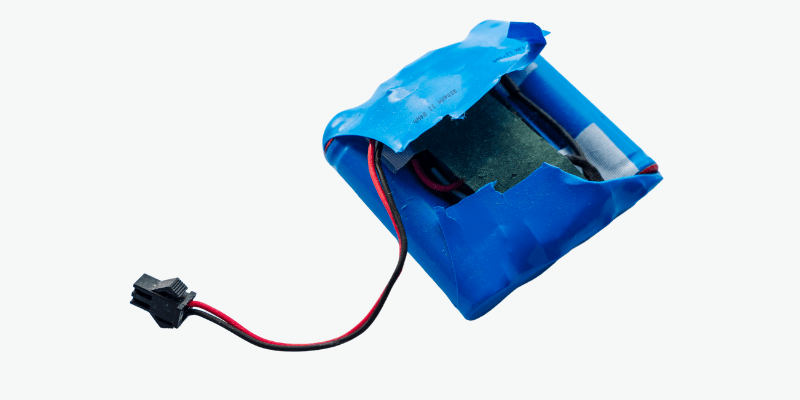Nøkkel takeaway:
- Identifiser litium-ion batterisvikt med skilt som lengre ladetider, overoppheting og hevelse. Bruk kvalitetsladere og lagre batterier riktig for å forlenge levetiden.
Risikoen for litium-ion-batteri Ulykker har gått ned etter hvert som teknologien har blitt bedre. Imidlertid kan det fortsatt oppstå problemer.
Mange er interessert i å identifisere feil litium-ion-batterier, som kan ha symptomer som redusert kapasitet, lavspenning, rask selvutladning, overoppheting og hevelse.
Denne artikkelen vil diskutere hvordan du kan se etter litium-ion batterisvikt.
Årsaker til litium-ion batterisvikt
Til tross for BMS-beskyttelse, forblir litium-ion-batterier sårbare for interne og eksterne faktorer som kan forårsake feil.
Internt, produksjon Problemer som Price Gouging, subpar -materialer og slurvete produksjon kan kompromittere holdbarhet og ytelse.
Eksternt kan miljøforhold som temperatur, luftfuktighet, lufttrykk og fysisk stress negativt påvirke batteriets helse over tid.
Vanlige tegn litium-ion batteri svikter
Litium-ion-batteriet ditt varer ikke evig, men det er noen Telltale-tegn på at det begynner å mislykkes.
1. lengre ladetid
Tregere lading indikerer at batteriet mister kapasiteten og vil ikke holde en lading så lenge.
Dette er et tidlig tegn på at litium-ion-batteriet svikter, ettersom disse batteriene gradvis mister energilagring og effektivitet over tid.
2. Kortere batterilevetid
En rask utladningshastighet er et første tegn på litium-ion-batterisskader.
Hvis batteriet trenger hyppig lading, kan det indikere at batteriet slites ut og trenger utskifting.
3. Overoppheting
Overdreven varme under batteribruk eller lading er en bekymring.
Noe varme er normal, men unormale temperaturøkninger kan indikere interne problemer.
Overvåk eventuell merkbar varmeøkning, ettersom overoppheting påvirker ytelsen og utgjør sikkerhetsrisiko.
Overdreven varme kan føre til termisk løping, der temperaturen fortsetter å stige, noe som gjør enheten farlig varm. Dette signaliserer batteriet trenger nærmere inspeksjon.
4. Manglende evne til å lade
Et dødt batteri er et vanlig problem for bærbare elektronikkbrukere.
Når en enhet ikke lades, indikerer det sannsynligvis et døende batteri som trenger utskifting.
5. Uventede strøm
Når en enhet plutselig slår seg av til tross for rikelig batterilevetid, indikerer den ofte et sviktende litium-ion-batteri.
Hvis dette vedvarer, bør batteriet erstattes av en profesjonell.
6. Unøyaktig batteriindikator
Selv med en full batterimåler, kan enheter uventet dø, noe som indikerer et sviktende batteri som trenger utskifting.
7. Dårlig responstid
Enhetens dårlige responstid kan indikere et svakt batteri, eller kan være et resultat av dataoverbelastning eller programvareproblemer.
8. Lavspenning
Batterier mister gradvis spenningen over tid.
Når en viss spenning blir oppdaget, kobler avskjærkretsen batteriet umiddelbart.
For eksempel kan et 4,2V litium-ion-batteri endres til 3,7V etter gjentatt lading og utlading.
Enheten slutter å fungere når batteriet synker under 3,4V, og det er ubrukelig på 3. 0V.
9. Høy frekvens av selvutladning
Batterier mister til slutt kostnaden når de ikke er i bruk.
Litium-ion-batterier av høy kvalitet har en lav selvutladningshastighet.
Fjern batteriet etter to timer og sjekk ladenivået før du kobler fra.
Hvis avlesningene er utenfor det spesifiserte området, antar du at batteriet er ødelagt.
10. Hevelse eller svulmende
Hevelse eller svulmende i batterihuset indikerer interne problemer.
En deformert batteri signaliserer potensiell feil og sikkerhetsrisiko, inkludert lekkasje eller eksplosjon.
Hevelse oppstår på grunn av gassoppbygging fra intern komponentfordeling eller skade, noe som får batteriet til å utvide seg.
Feilsøking av litium-ion batterispørsmål
Test litium-ion-batteriet umiddelbart hvis du mistenker at det ikke fungerer.
Problemer som branner kan være forårsaket av et mangelfullt batteri. Bruk et multimeter for å teste batteriet.

Fjern den fra saken og koble multimeterets positive og negative ledninger til batteri -terminalene. Kraft på multimeteret og aktiverer “DC -spenning” modus. Plasser sonder på terminalene og les resultatene.
Et skadet litium-ion-batteri kan vise en spenning under det normale 3. 7V-nivået, for eksempel 3. 5V eller mindre.
Kontroller batteriets kapasitet ved å utlades og ta en ny lesning helt – Et skadet batteri vil ha mindre strøm.
Bytt ut litium-ion-batteriet så snart som mulig hvis du mistenker skade. Det er ikke verdt risikoen å fortsette å bruke et kompromittert batteri.
6 måter å forlenge litium-ion-batteriets levetid på
1. Bruk en høykvalitets lader laget for litium-ion-batterier for å unngå å redusere batterilevetiden.
2. Unngå overlading – Ikke la batterier lade over natten med mindre det er nødvendig.
3. Ikke overlapp batterier, tar sikte på å holde dem over 50%.
4. Lagre batterier i et kjølig, tørt miljø for å forlenge levetiden.
5. Bruk pålitelige batterier av høy kvalitet fra kjente produsenter for å forhindre skade.
6. Unngå Ekstrem varme og kald.
Konklusjon
Denne artikkelen dekket vanlig litium-ion batterisvikt, som lengre lading, kortere levetid, overoppheting og uventede nedleggelser.
Det tilbød også tips for å forlenge batteriets levetid, for eksempel å bruke kvalitetsladere, unngå overlading og lagre på et kjølig, tørt sted.
Å være klar over potensielle problemer og ta forholdsregler kan bidra til å sikre trygg, pålitelig ytelse av litium-ion-drevne enheter.
Relaterte artikler: